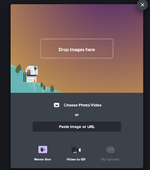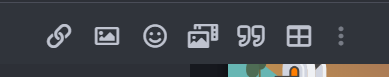- Infinity Coins
- 0💎
- Forum Points
- 0✨
In this thread i will show you exactly how to upload your game screenshots or pictures that you may like to share.

Automatically generates you a URL which can be shared anywhere or you can also select it directly from any folder.
Use the next icon located in tool bard:

Simple as that, now you are ready to share it anywhere you want, in the proper section and most important, following the rules 
Greeting.
Luigir
InfinityMU s8 Staff member.
Easy steps:
1. Locate your InfinityMU s8 folder
2. Locate the ScreenShots Folder


3. Upload the Screenshots using those websites.
1. Locate your InfinityMU s8 folder
2. Locate the ScreenShots Folder
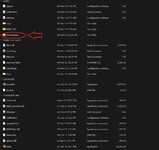
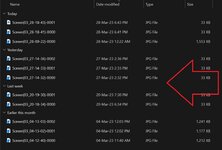
3. Upload the Screenshots using those websites.

Automatically generates you a URL which can be shared anywhere or you can also select it directly from any folder.
Use the next icon located in tool bard:

Greeting.
Luigir
InfinityMU s8 Staff member.